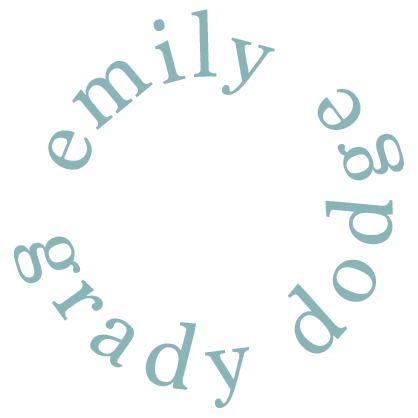I have a secret. Well, it's not really a secret because I'll tell anyone who will listen. I rent 99% of the clothes I wear on a weekly basis using Rent the Runway's Unlimited Subscription. And I love it!
When I'm not painting or creating artwork for products, I work a full time job in sales in hospitality flooring. A perk of my job is getting to do fun things around the city I wouldn't ordinarily do (like go to $$ floral arranging or cooking classes with clients). Because my schedule looks different week to week, it just makes sense to rent clothes for every occasion. Plus, it's nice supporting such a sustainable fashion movement! Keeping a small footprint is important to me, and last year my new years resolution was to limit my clothing purchases to 12 items. I almost did it- I think I clocked out at 15. But since joining RTR in November, I've bought exactly 2 things (basic tops from Madewell to go with skirts/jeans on the weekend). Even though it is $175 a month, I have crunched the numbers (yes I'm a nerd) and I have saved a lot of money on clothes/clothing expenses (dry cleaning!) this year versus last year!
So I thought I would share this with you guys and also talk about the things I wore this week. There are so many options to choose from, so if you're looking for things to rent through your own unlimited subscription, or even just a one-off rental, I loved all these pieces and highly recommend them!
MONDAY: Not pictured, because it was Memorial Day and I literally was in my pajamas all day.
TUESDAY: I wore this Vince dress last weekend for a lovely belated birthday dinner at VESTA Astoria (sans bra, and it was amazing) and I wore it to work on Tuesday with a black cardigan because it's freezing in my office.
WEDNESDAY: I don't think anything notable happened on Wednesday, but I did have a client meeting and I felt very comfortable in this. Oh! I grocery shopped after work then made dinner in my instant pot - JEALOUS??
THURSDAY: I'm obsessed with this dress and it makes me feel like I time travelled from the 1940's (one of the best eras in fashion for women IMHO). Ok you guys I'm realizing I'm boring because I didn't do anything exciting on Thursday either!
FRIDAY: We celebrated my husband's birthday early by going out for steak after work. I wore this jumpsuit and felt pretty rocking, not gonna lie. We go for steak every year on his bday, so we've tried all the top places in NY. This time we went to EL ALMACEN in Williamsburg and it was to die for. I had the skirt steak and the avocado fries - it's a must if you're in the area!
SATURDAY: This was a fun one! I took clients to the VEUVE CLICQUOT POLO CLASSIC so I knew I wanted something with a touch of VC orange! This Rebecca Taylor dress was perfect and so comfortable!
Let me know if you have any questions about RTR! I'm happy to weigh in. Sadly, they don't have referral codes for unlimited so I can't help you out with that.
Links: